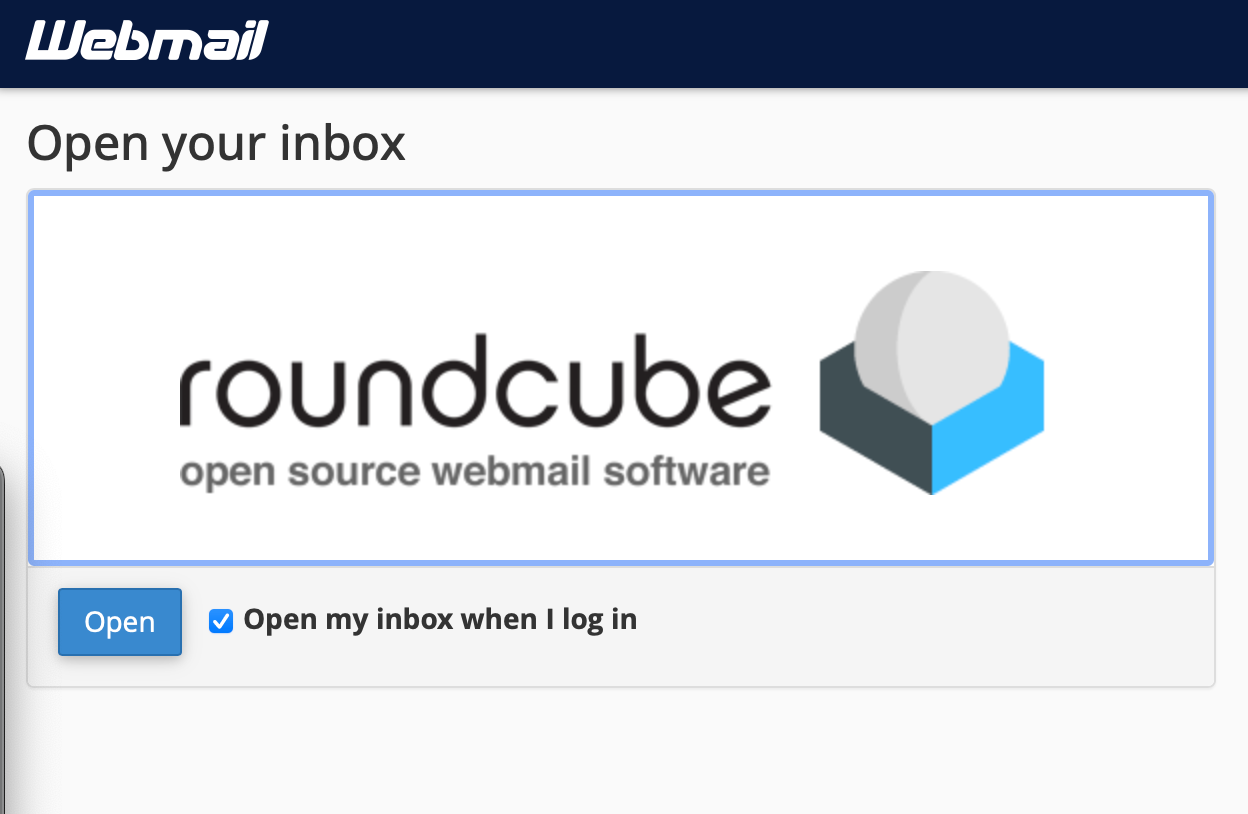Webmail is a fantastic way for you to check your E-mail when you're on-the-move and do not have access to a regular E-mail software like Outlook Express or Eudora. All you need is a web browser!
Which URL do I use?
You can access your Webmail via two ways:
- Point your browser to http://www.yourdomain.com/webmail/
- Point your browser to http://www.yourdomain.com:2095
In both cases, yourdomain.com is the main domain of your web hosting account.
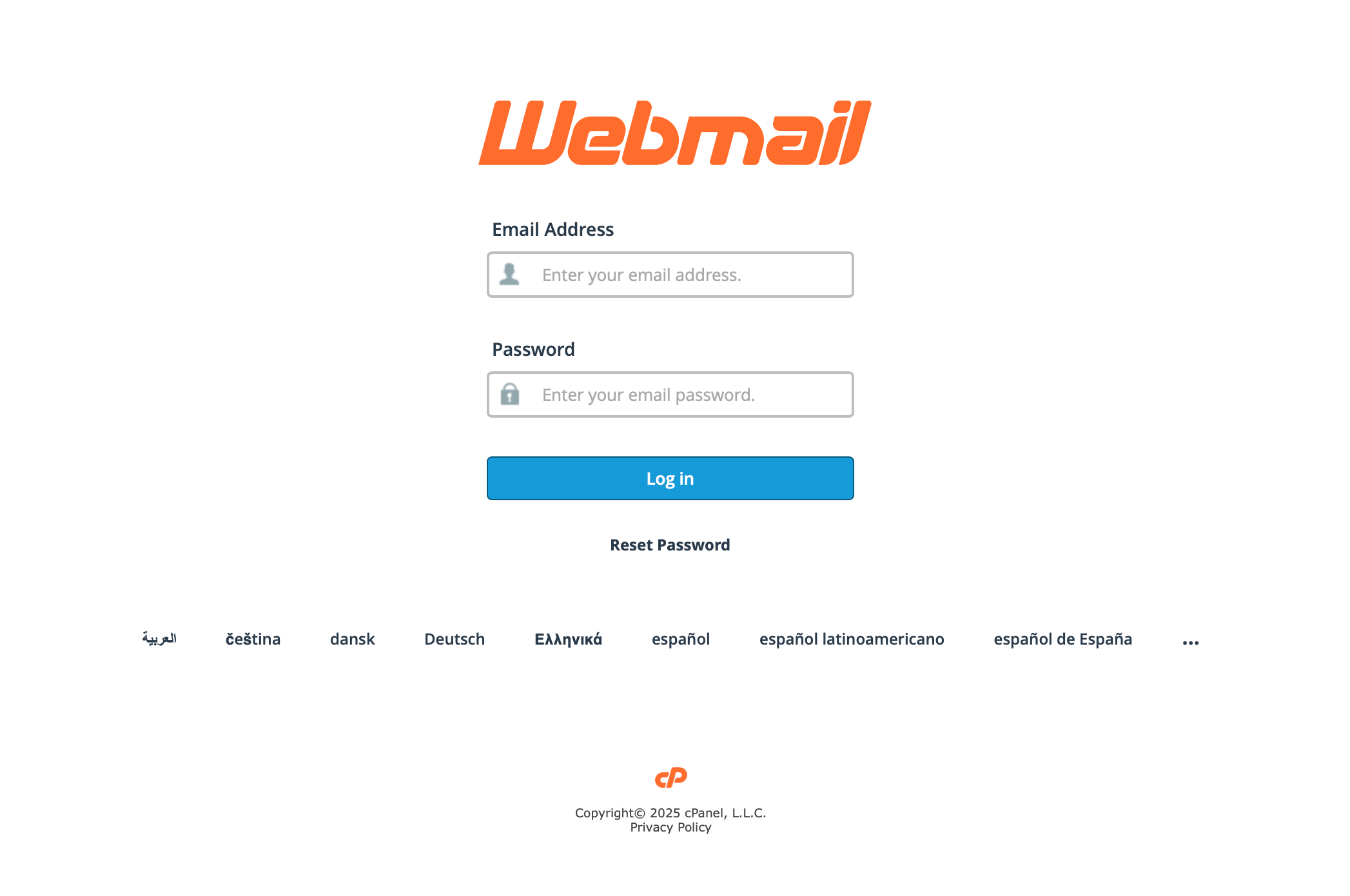
How do I log in to Webmail?
Upon accessing one of the above links, you will be prompted with a pop-up box requesting your username and password. Enter your full e-mail address for your username as well as your password to continue.
- Enter your Email Address (example, yourname@yourdomain.com)
- Enter your password
- Click Log in button
Click on roundcube to Open your inbox and access your webmail